Price: $149.99
(as of May 21, 2025 19:59:39 UTC – Details)
Product Description

 Portable Interactive Whiteboard
Portable Interactive Whiteboard
Turns any whiteboard into an interactive whiteboard with your classroomcomputer and a projector
How to calibrate manually
How to install and use the Interactive whiteboard?
Interactive whiteboard need equipment consists of: E-pen, sensor, Windows computer and projector.
Sensor is suggested to put at a distance of 1.5M to 5M from the projection screen. For example, when the projection size is 80″, Sensor should be installed 3~4m distance from the projector. And you can adjust the distance during installation by using our software.
After connecting in sequence, take the software U-disk out of the package and insert it into the computer. Install E-Note software.
The video showcases the product in use.The video guides you through product setup.The video compares multiple products.The video shows the product being unpacked. video Merchant Video
The video showcases the product in use.The video guides you through product setup.The video compares multiple products.The video shows the product being unpacked. hero-video Merchant Video
What if the computer prompts for a virus?
You can turn off the Antivirus software to install our software, because the software is free of viruses. Don’t worry about this problem, it will not harm your computer
After installing the software, click on the icon on the desktop and there is no response
After the software is opened, click the triangle on the task bar in the lower right corner of the computer to find the hidden yellow icon of Portable IWB Server, pull it down to the visible toolbar, and then perform positioning operations.
The enote won’t open after installation. How can I get it to open?
You need to open the yellow Portable IWB icon first, and then open Enote. After Enote is opened, it may minimize the icon hidden in the lower left corner of the computer. Click on the inverted triangle, find the green E-note icon, and left-click.
How does it work with a PowerPoint presentation ?
Open E-Note software and office document.Click the pen in the software to enter writing mode.Annotate the desired content.Click “Office” to embed annotations.Annotated content appears in the document.Save the document.
Is it campatible with any type of projector?
Any kind of projector whose brightness is more than 200ansi lumens can work.

you get whole-class learning in under a minute!

so easy to use and
engaging, your teachers will use it every day.

Buy an interactive whiteboard based on your projectorLong-focue compatible with most projectors 

1 Education
2 Meeting
3 Long&Short Focus
4 Technical Parameter
5 Meeting
E-NOTE sorfware
Desktop mode: You can operate the computer and any computer program with your finger or any non-transparent object in the screen, enabling move the mouse cursor, left-click, double left click and right-click functionality.Whiteboard mode: You can complete writing, edit text, insert graphics and zoom in/out image and other operations on the writing program page. Operate computer; Whiteboard mode: able to operate writing program. 

Eraser: click the icon, there will be three option like, object eraser, small eraser, and clear page. Object eraser: to circle a whole object, will clear the circle part. Small eraser: Simulation eraser wipes function. Clear page: clear the contents of the current.Selector: select a picture, and its zoom. The mouse pointer over the image edge or corner, the picture can be zoom out or zoom in.Single Writing: just one user can operate in this state. Multi-writing: up to 64 users writing in the same time.Index page: Display thumbnails of all pages, and you can quickly recall any page.Color: Can change the color of handwriting and whiteboard background page. Pen: select the one you like the palette of colors for pen. Background: select the one you like in the palette of colors for background.Insert photo: Import the computer image resources into the current page. In the pop up dialog box, select the insert picture, click “open”. Spotlight: Prominent a part of contents in the current page. Put the mouse pointer on the transparent area, you can drag the entire display area. Put the mouse pointer on the translucent inner area can zoom the display area. When the mouse pointer stays within the projection area about three seconds, it will be popping up a second menu to choose from. Optional: there are Ellipse, Rectangle, Triangle, Trapezoid spotlights for choose, also can choose “Exit” to exit the function.Capture: Intercept the contents of the current desktop, Click the icon, the interface will automatically return to the desktop, frame the content you need, they automatically return to the current page, drag the mouse pointer, you can display the contents of the interception.Recorder: record the whole process of operation or lecture. Open video: Open a video on current page. In the pop up dialog box, click the video need open, then click “open”.Office Insert: Marking on office file. Open a office file on your computer, then click the pen icon to into writing state, now, you can writing on the file, then click off
⧨ Transform Any Surface: Upgrade your live presentations, lesson plans, and group meetings with this portable interactive whiteboard. Connect to your PC to turn any flat surface into a high-tech digital whiteboard with E-pen control (Win XP, 7, 8, 8.1, and 10 supported). Not support MAC
⧨ Remote Learning: Remote teaching and learning made easy! Set up a physical whiteboard at home and easily draw, write, and coordinate other applications, take notes, and more! Enhance your classroom teaching material with interactive annotations.
⧨ Online Collaboration: The E-pen acts as both a computer cursor and a drawing/writing tool so you can easily provide demos, collaborate with others or brainstorm ideas. Enjoy seamless online conferencing with this must-have tool for remote workers or students.
⧨ User-Friendly: Lightweight and simple to use, this portable solution supports automatic calibration, delivering a more convenient user experience. In just 5 seconds, your device is calibrated and ready to go!
⧨ Flexible & Compatible: This adjustable whiteboard enables 360-degree flexibility, ensuring there are no dead ends or problematic fixations during installation. Compatible with a range of software applications, you can control and edit them like you would with your computer.




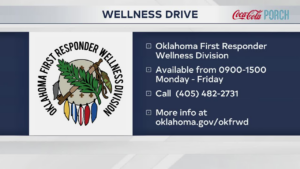



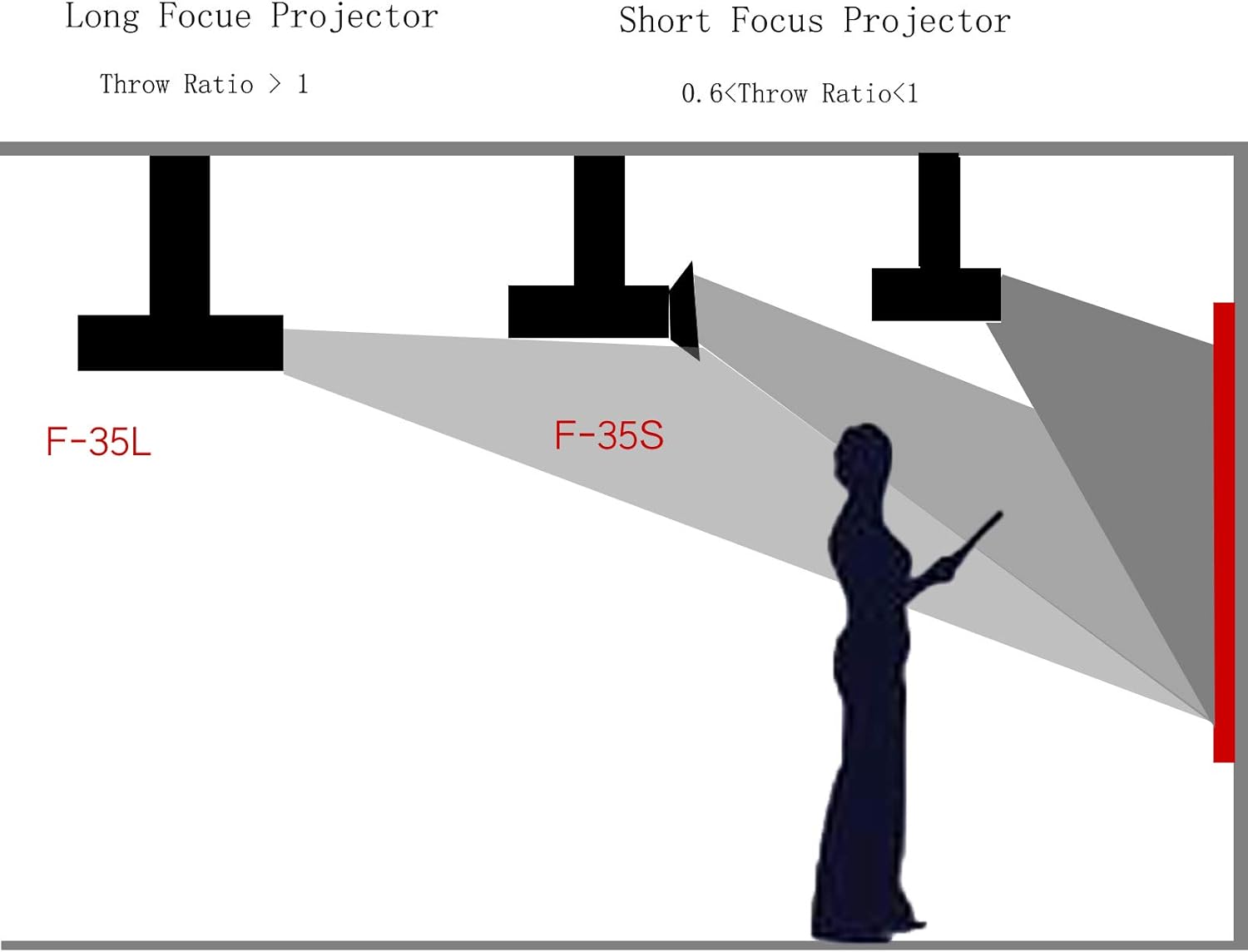

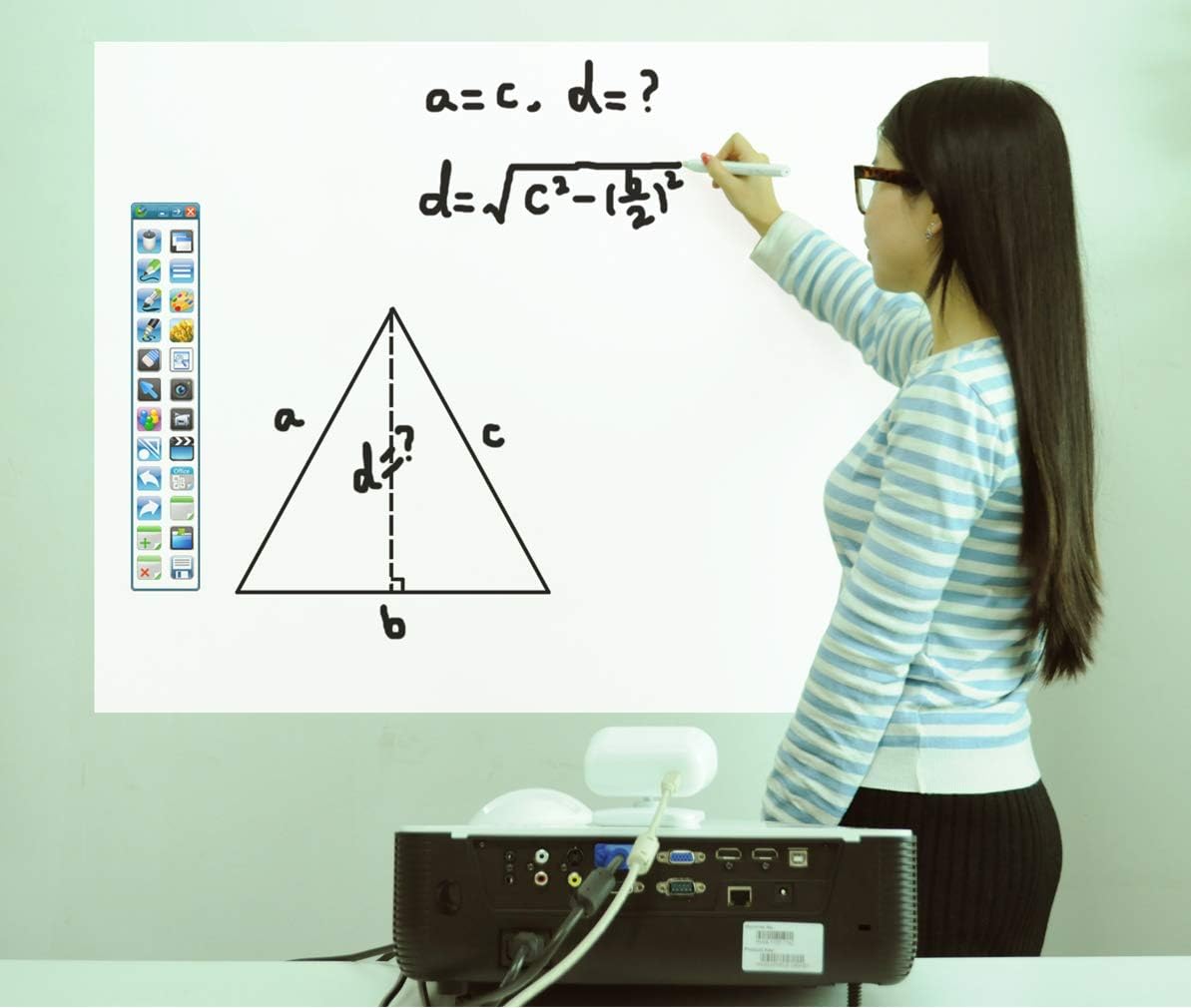





Reviews
There are no reviews yet.