Product Description
New upgraded chip


Achieve a faster connection. The newly optimized chips make the connectivity more stable. Compatible with more than 99% Bluetooth devices
Dual Mode Computer Mouse. Bluetooth 5.2 + 3.0 +2.4G USB Receiver


ZERU Bluetooth wireless mouse can freely switch between two devices. For example, it can switch from a computer to a laptop , or from a tablet to a MacBook. This is a simple conversion. It is convenient and there is no need to wait. Just gently switch the switch, and you can seamlessly switch between two different sets of devices and enjoy an efficient office and entertainment experience.
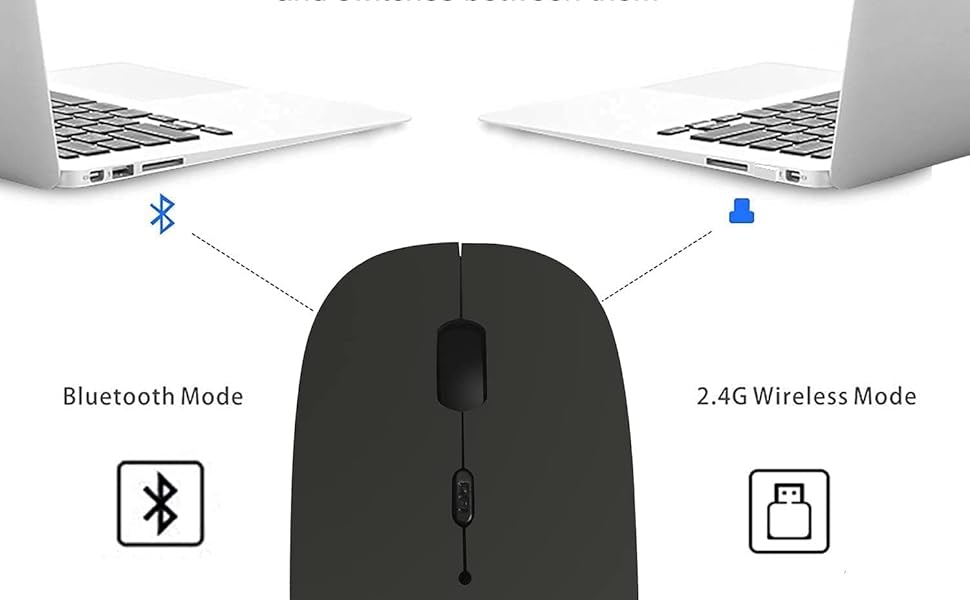
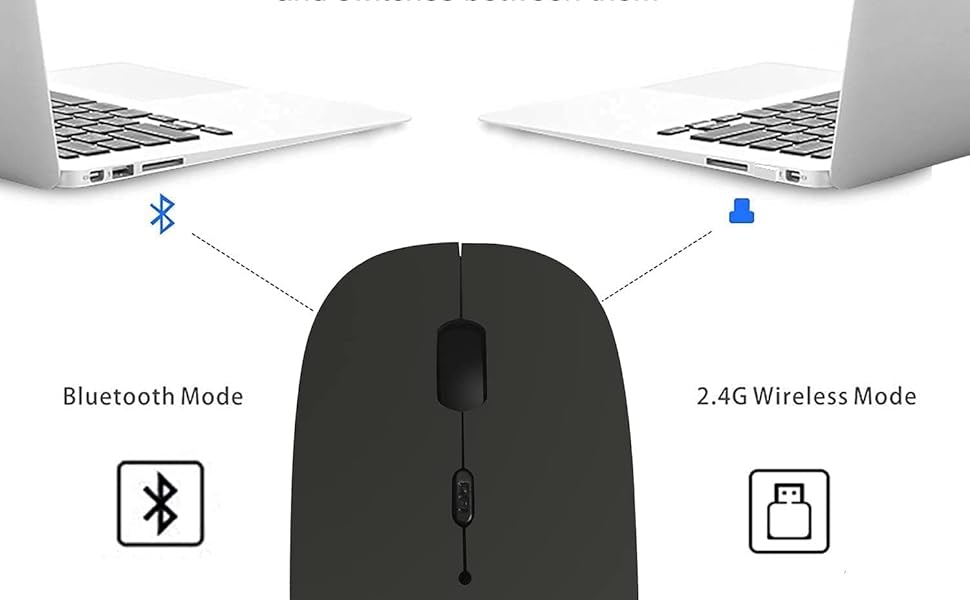
How to use mouse 2.4G USB receiver mode
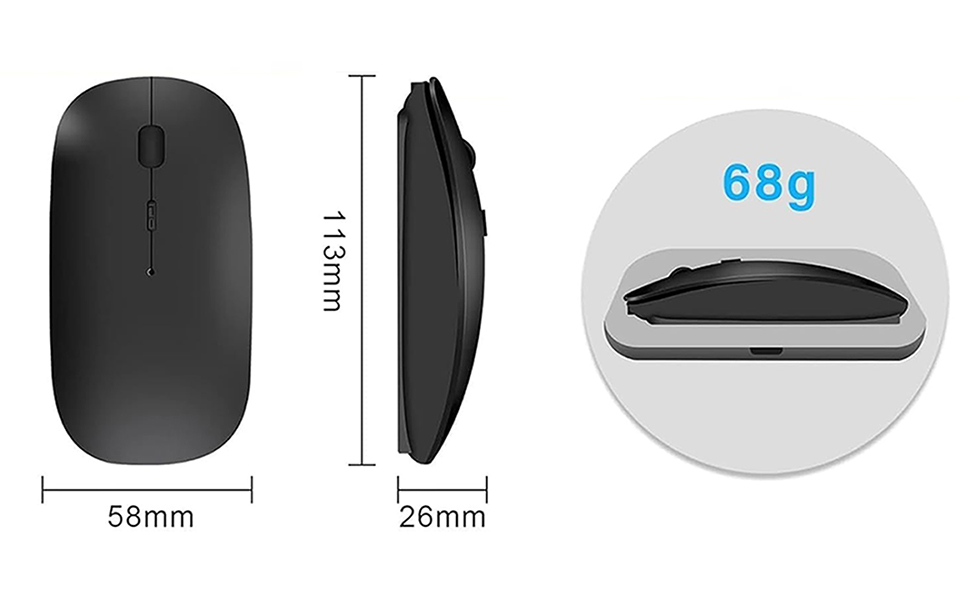
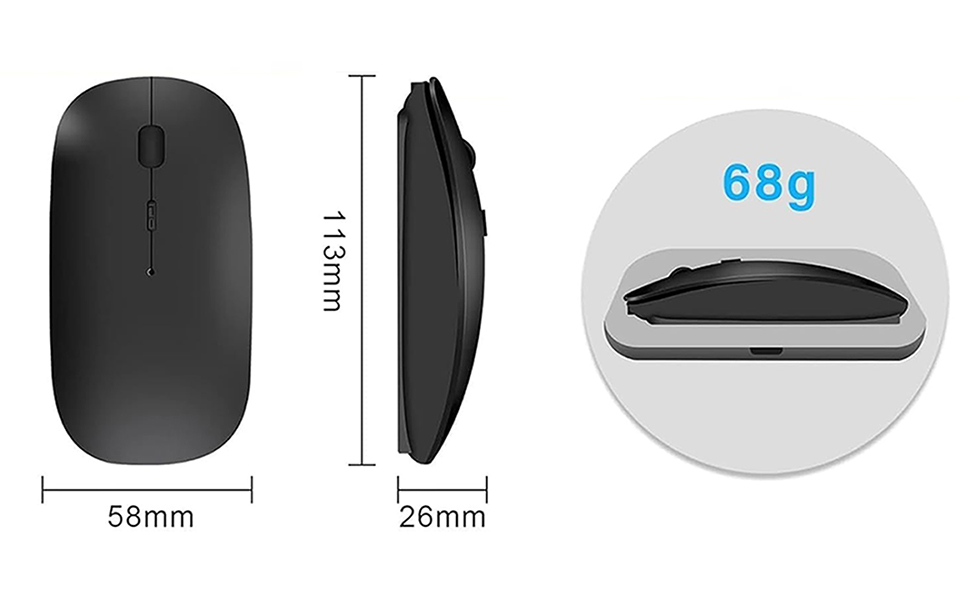
First, switch the mouse switch to 2.4G mode (green light)> Then remove the USB from the bottom of the mouse , > Plug the USB receiver into the USB port of your laptop,plug and play.(Works with all USB ports )
How to use the bluetooth mouse


On the ipad OS13 and above iPad pro 11/12.9inch ipad air 10.9inch ipad mini 8.3inch iPad 10th gen 9th gen 10.9inch : First, open iPad settings, find accessibility, turn on touch controls, find assistive touch controls, turn on assistive touch controls, then pull down to find the device, turn on the Bluetooth device, then turn on the mouse switch, press and hold the black button on the bottom of the mouse for 3-4 seconds, your iPad will search for a Bluetooth 5.2 mouse and click “Connect”. Pairing password: 0000, (if you can’t find the Bluetooth mouse device, please restart the mouse or iPad Bluetooth function, or restart the iPad)




[2025 New upgraded chip] – Achieve a faster connection. BLUETOOTH 5.2 + 3.0 +2.4G USB Receiver.The newly optimized chips make the connectivity more stable. Compatible with more than 99% Bluetooth devices. Connect macbook pro/macbook air/Mac/iPad/ipad pro/Phone/Laptop/PC/Computer
【Skin-Friendly for Comfort】Silent click Mouse with classic design with anti-fingerprint finish offers your hand maximum support and comfort. The sturdy anti-slip rubber scroll wheel ensures that your hand will not slip when scrolling.
【Rechargeable Optical Wireless Mouse】Built-in durable 500mAh lithium rechargeable battery can last up to 500 hours after fully charged, and standby time is super long with auto sleep and wake mode. Easily recharged through the included USB cable, no need to change the battery.
【NOISE FREE】Quiet click sound when pressing buttons, which makes you away from worrying about bothering others, especially at home while other family members having rest, so that you can stay focused on your work.
QUALITY GUARANTEE: One year quality warranty for this bluetooth mouse from ZERU
Customers say
Customers find the mouse easy to set up, taking less than 10 minutes to connect via Bluetooth, and appreciate its portability as it slips into a pocket and is perfect for travel. They consider it good value for money, offering great quality for the cost, and one customer notes it’s a great alternative to an Apple mouse. The functionality receives mixed feedback – while it works well with Macbook Air, some find it fails on every feature. Moreover, the connectivity is problematic with intermittent connection issues, and battery life varies between lasting forever and not lasting as long as expected. Durability is also mixed, with some finding it high quality while others describe it as cheaply made.




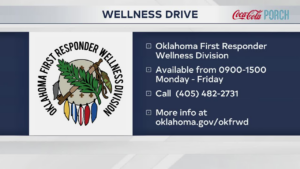




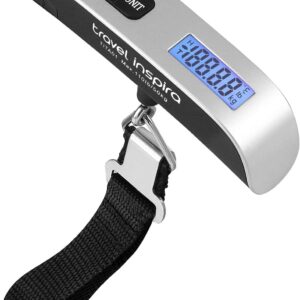
Reviews
There are no reviews yet.